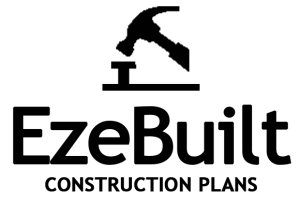How to download Digital Building Plans
Instant downloads:
Ready-made PDF files are available once your payment is confirmed and completed. If you paid with PayPal or a with credit card, it may take a few minutes for your download link to be sent to you. An email will be sent to you with confirmation of your purchase and payment, along with a secured encrypted link ready for you to download the file/s.
I can’t find my download notification email
First, check your spam or junk mail inbox. If you use Gmail, also check your Social and Promotions tabs. If it’s not there, wait at least 15 minutes to enable enough time for the email to arrive. In the meantime, doing a search of your inbox including all mail folders may locate it, simply search “ezebuilt”.
Adding info@ezeybuilt.com to your address book or safe list can help you locate these emails in the future. If after 30 minutes, you still cannot find the email, contact us at info@ezebuilt.com and include your email address used for payment along with your name and we will gladly send you another email with the building plans.
I’m having trouble downloading my files.
If nothing happens when you click the download links, it’s possible that there’s an issue with your web browser. Please disable any non-standard add-ons like ad blockers and try again.
If your computer states that the file has been corrupted, delete the file and try downloading it again. If you still can’t open the file, please contact us by emailing us at info@ezebuilt.com for further assistance.